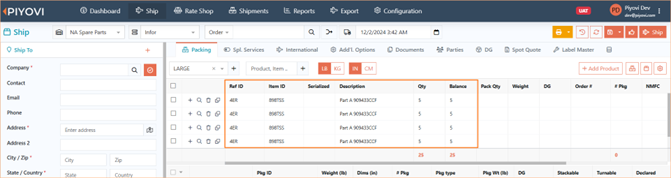24.12.01
Introduction
We rolled out an update for our shipping software in UAT, PIYOVI version v24.12.01, on December 2nd, 2024.
Below, you will find the release topics and details.
1. Pre-Shipment Document Generation
We have introduced a new feature that allows users to generate documents prior to shipment. This feature is particularly beneficial for customers requiring pre-authorization or customs clearance before the shipment.
It is a configurable feature, enabling customers to specify which documents (Generic Documents Only) and carriers require pre-shipment documentation. Please note that this feature does not alter the regular process. It is simply an enhancement to the existing workflow, where documents are generated and printed after shipment as usual.
Configuration Steps:
- Navigate to Configuration > Documents.
- Choose the Generic Document and click Edit.
- Enable the option Generate Pre-Shipment.
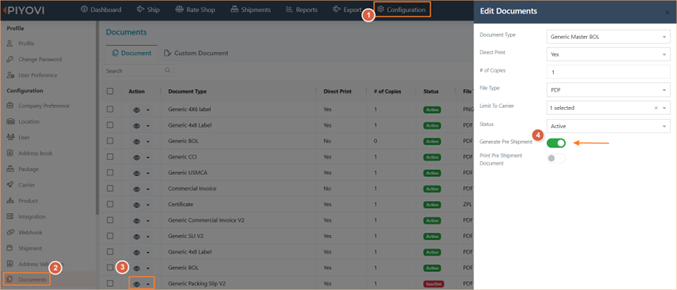
Generating Pre-Shipment Documents:
- Navigate to Ship and enter the shipment details.
- Go to Documents and click Generate Document.
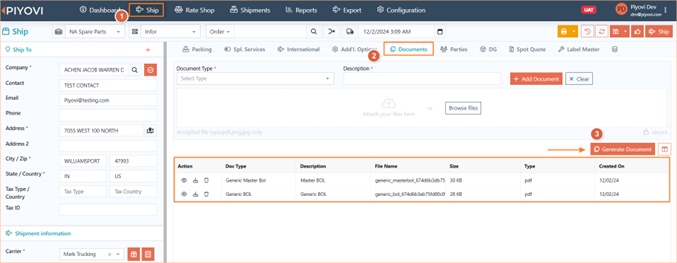
Viewing Pre-Shipment Documents:
- After the shipment, both pre-shipment and post-shipment documents will be accessible in the regular Docs screen.
- Pre-shipment documents are clearly identified under the Tags column.
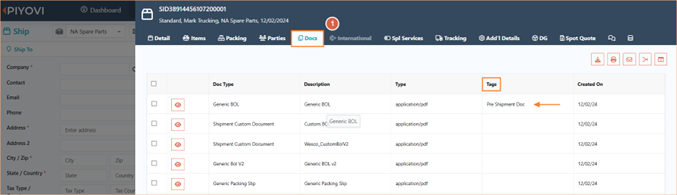
2. User Permission – Shipping
We have enhanced the permission module, providing admins with greater control. Admins can now restrict certain user groups, based on their roles, to only "Ship" and "View" by assigning the following specific permissions.
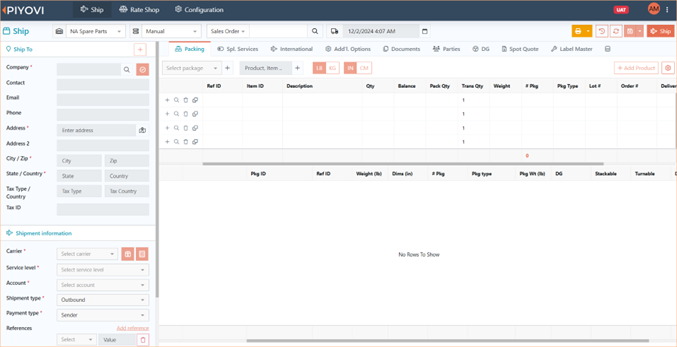
3. Notification Emails
We have enhanced our customer notification email template to improve the recipient's experience and build greater trust. The email, which provides important shipment details, now features the customer's logo instead of the Piyovi logo. This update allows recipients to immediately recognize the email as legitimate and coming from a trusted source.
Hierarchical Logo Display Logic:
- Location Logo: If a logo specific to the location exists, it will be displayed.
- Customer Logo: If a location-specific logo is not available, the customer's logo will be used instead.
- Piyovi Logo: If neither a location nor a customer logo is available, the default Piyovi logo will be displayed
This approach ensures that the most contextually appropriate logo is shown, enhancing clarity and trust for recipients.
4. Copy Shipment Items
We have enhanced the packing screen to allow users to easily copy shipment items, enabling them to repeat the information as many times as needed.
- Ship
- Packing
- Copy– Click on the copy icon
- Enter the value to specify how many times the packing details should be repeated.
- Click on the icon to duplicate the rows with the same packing details.
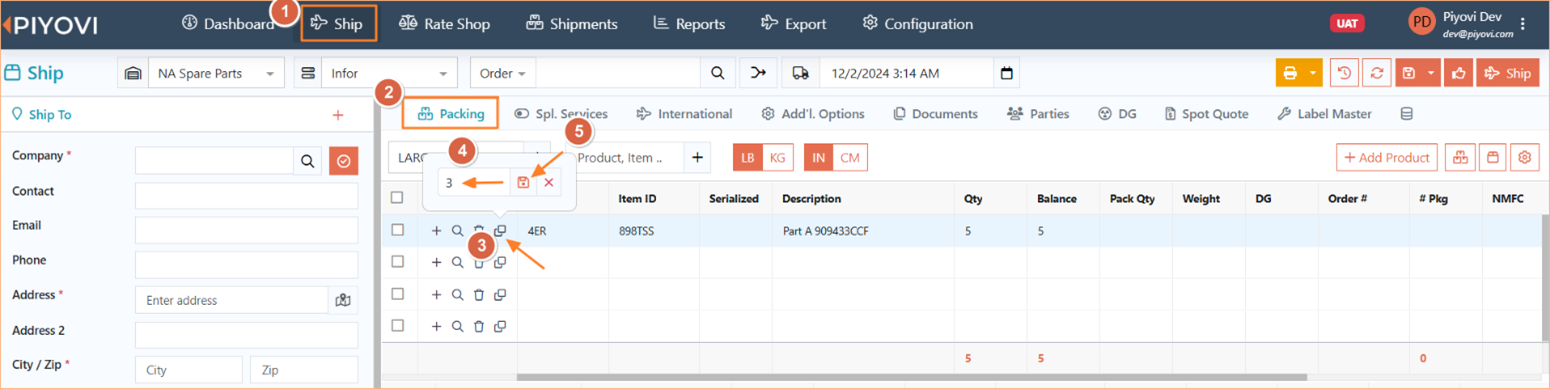
In the screenshot below, a total of 4 rows are displayed, as the packing details were duplicated 3 times based on the entered value.