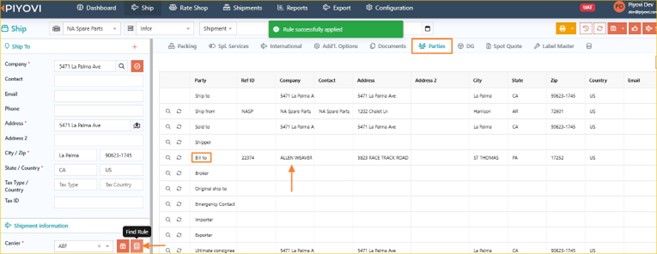24.07.02
Introduction
We rolled out an update for our shipping software in production, Piyovi version v24.07.02, on July 31st, 2024. Below are the release topics and their details.
1. Reports - Custom Date Range
We have introduced a new parameter, Custom Date for Period field, to enhance search capabilities. This feature allows you to customize your search for any specific date range as needed.
This is available for the following reports:
- Operation Metrics
- Tracking
- Invoice Auditing
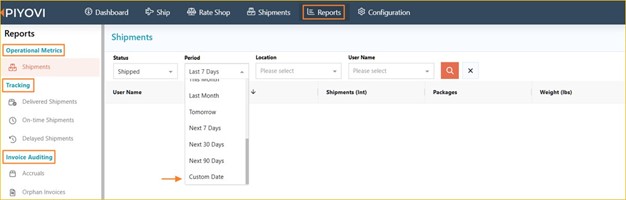
2. Destination Widget - Payment Filter
As part of our enhancements to the Dashboard module, we have extended the Payment Type filter to the Shipments by Destination widget. The Payment Type filter is also available for the Shipments KPI filter, which was released earlier.
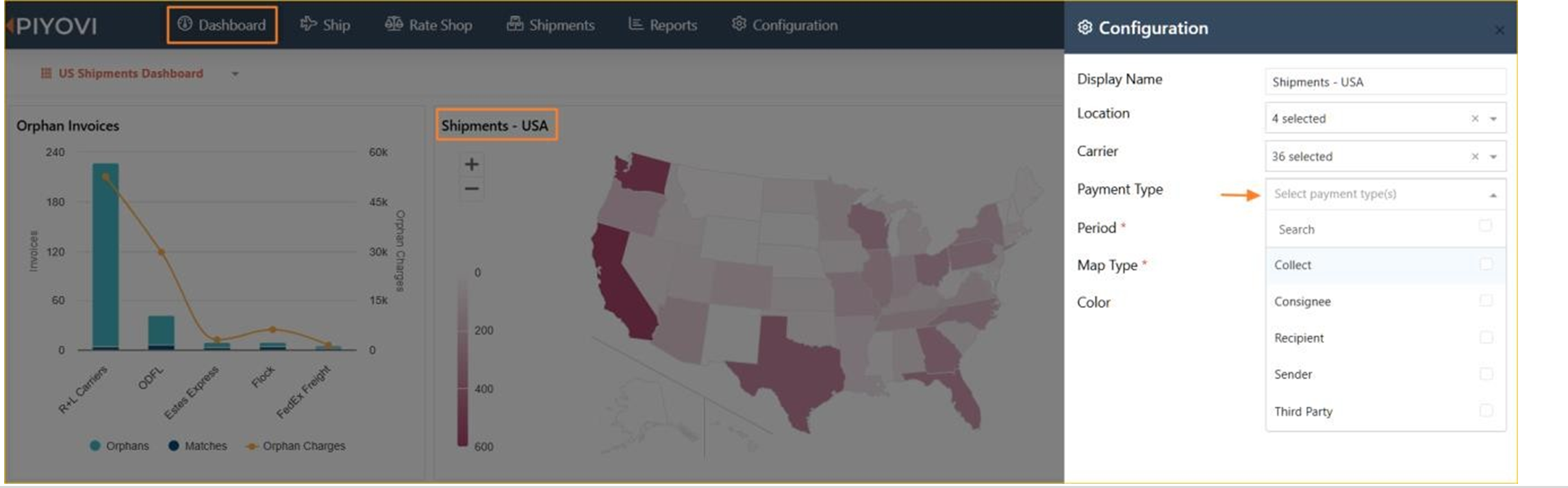
3. Shipment Reports
We have added several new search parameters to the Shipment Report, including:
- Custom1
- Custom2
- To City
- To State
- From Company
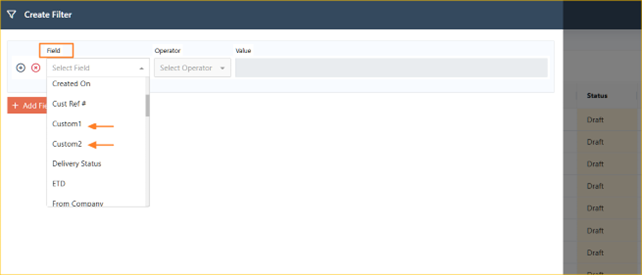
4. USPS Recharge Option
We have introduced a new feature allowing customers to Recharge their USPS accounts directly through the Piyovi application. We identified situations where shipments couldn't proceed due to insufficient balance in the carrier account.
With this new feature, customers can now top up their USPS accounts within Piyovi and continue with their shipments seamlessly. Please note, this functionality is currently available only for USPS carriers.
Instructions for USPS recharge:
- Go to Configuration Menu
- Select the Carrier section
- Search for the carrier USPS
- Click on the Recharge section
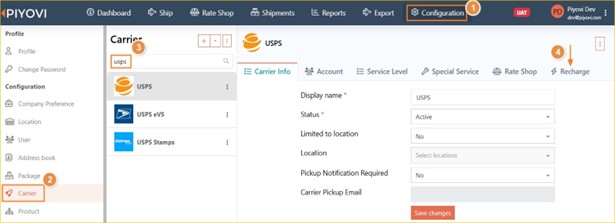
- Select the account that needs to be recharged
- Enter the desired amount for recharge
- Click the Buy Postage button
When the user clicks the Buy Postage button, the Piyovi application interacts with the customer's carrier account. The payment is processed using the saved payment methods in the customer's carrier profile, and the balance is recharged accordingly.
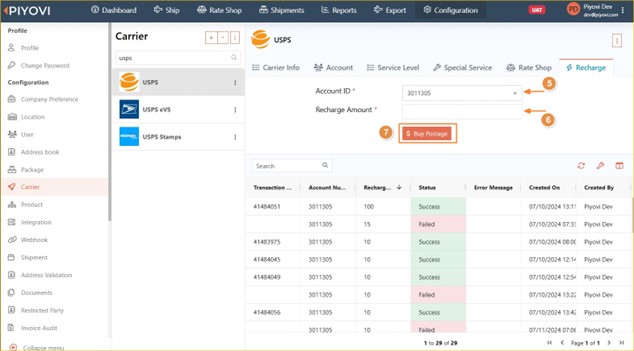
5. Business Rules (Parties Tab)
We have enhanced the Business Rules Module with a new tab called Parties. This feature enables the automatic setting of a Bill To party address for shipments based on specified criteria and values. Regardless of the payment type, the Bill To address will be applied according to the defined rules.
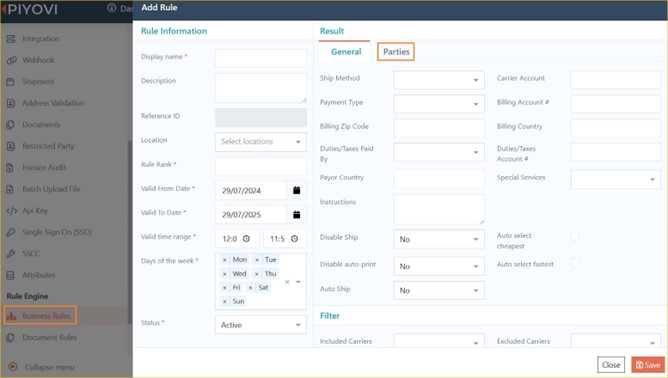
In the following scenario, the Bill To address should be set to the company Allen Weaver if the shipment weight is equal to 200 lbs.
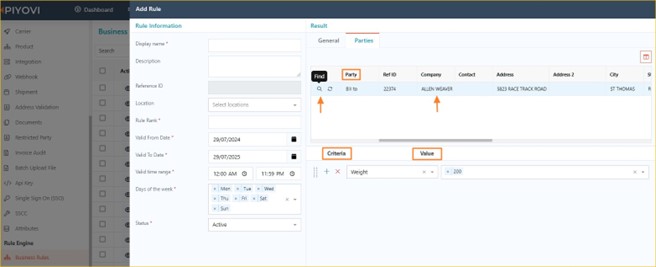
As shown below, the company name Allen Weaver is applied because the rule condition of a 200 lbs weight is satisfied.