24.08.01
Introduction
We rolled out an update for our shipping software in production, PIYOVI version v24.08.01. Below you will find the release topics and their details.
Documents - BOL (Generic) Digital Signature
Piyovi users can now save their Digital Signatures in Piyovi under the profile section, enabling them to print their signature on the BOL (Generic). Users have the flexibility to choose and select which documents (BOLs) they would like their signature to appear on. At present, this feature is available exclusively for generic BOLs.
Supported signature image file types: PNG, JPG, JPEG, etc.
Required dimensions: 200 x 50 pixels.
Steps to upload your signature:
- Go to Configuration.
- Open Profile.
- Under Document, choose the BOLs (multiple selections allowed) on which the user's signature should be printed.
- Click on Choose File to browse your local system and locate the saved signature image file.
- Click Save Changes to apply and save your updates.
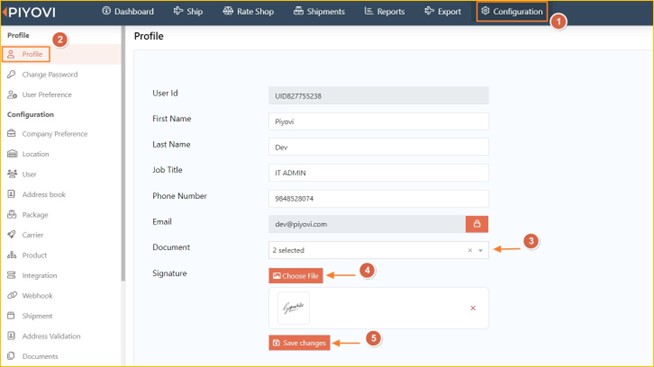
Sample Generic BOL with signature:
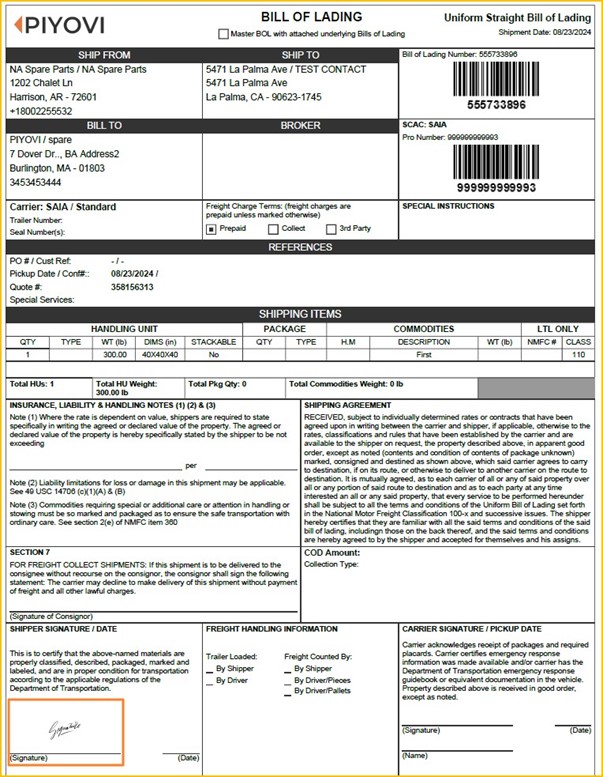
Batch Shipment - Validation Check for Shipment Orders
For batch shipments, we have implemented a validation check during the batch file upload process. If any orders (Reference ID) in the batch have already been processed or are already present in Piyovi, the system will automatically validate and exclude those orders, providing a notification message. The remaining orders will be successfully uploaded.
